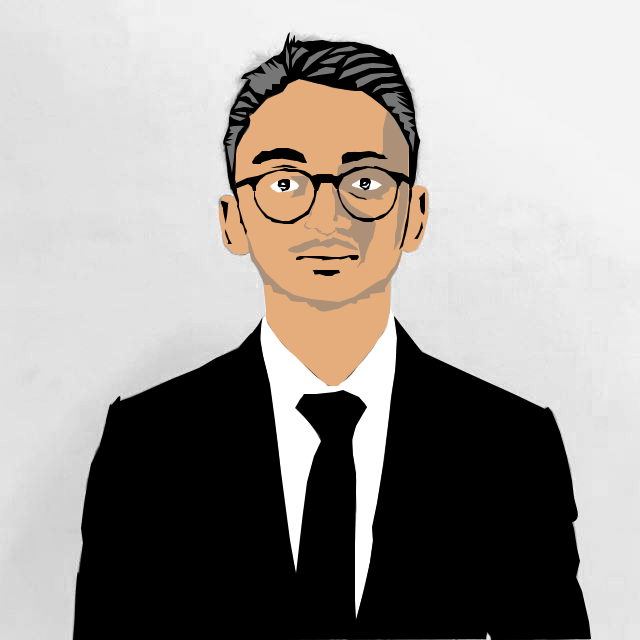Apple M1 Chip: What is it?

Apple M1 chip was introduced in 2020 by Apple Inc. It's an all-in-one chip wherein one chip has its CPU, GPU, RAM and SSD. Because of this, the latest M1 Macs are unbeatably faster than any other personal computer in the market. And this is a 5nm processer.

In addition, this is an ARM (Advanced RISC Machine) chip further it is actually like the A14 Bionic driving its most recent iPhones in 2021, yet it's the principle that Apple has planned explicitly for the Mac. The new chip determination Apple's new 13” MacBook Air, 13” MacBook Pro, and Mac mini, the last of which offers the "longest battery life ever in a Mac" according to Apple. Further in the line, they add the iPad Pro and iMac to the line of M1 Chip. The M1 chip has gotten rave surveys for its unbelievable presentation and proficiency, and it is the perfection of over a time of Apple's work on chips made for the iPhone and the iPad.

History
Some years back Apple was the 1st to think of a 64-bit chip where they introduced the iPhone 5S with Apple A7 chip. 32-bit processors can only support 4GB of RAM, which will become a huge problem in the future so Apple decides to go for 64-bit. Then they decide to introduce an ARM chip, an all-in-one chip wherein one chip has its CPU, GPU, RAM and SSD. Where they contacted ARM to develop this chip and it is 64-bit ISA architecture. Where they didn’t finish designing their own chip back in the day. According to Shac Ron, a former senior engineer at Apple from 2007-2017.
How Metal and Rosetta helped Apple to M1 Chip
Furthermore, Apple took so many steps to make possible M1 chip today. Through the way, they introduced Metal back in 2014 which is their own graphics API to replace the OpenGL graphics API. Secondly, they brought Metal to Mac in 2015 where the performance of rendering and other graphics-oriented tasks became 50% faster and efficiency up to 40% greater. In 2017 they introduced Metal 2 further 10% greater in graphics-oriented tasks and they include machine learning in addition they launch Metal to VR glasses. Further, they strick to developers, only programs that support Metal can be run on macOS since 2018 due to this support of Nvidia graphics no longer being available.

In 2019 Apple released macOS Catalina with that they stoped the support of all 32-bit apps as such M1 Chip does not support any 32-bit programs hence macs can run faster than any other PCs. To support 32-bit applications Apple had to create a Rosetta-an application that automatically translates x86 programs to x64 including MacOS apps, games, web browsers, JIT Compilers, Catalyst applications. Thus the Rosetta application, all the x86 apps can run on the M1 chip totally fine.

Because Apple was planning to use the same silicon architecture across all their devices including Macs, iPads, iPhones, iPods, AirPods and Apple Watches. Apple needed their own graphics API that was as efficient as possible to improve performance and battery life, which is Metal. Since Metal, automatically iPhone, iPad apps run on M1 apps which is a huge factor to Apple. Metal is also what allows the M1 chip to have such impressive graphics performance while sipping any power, just 5.6 watts in full load compared to 45watts on the 16” MacBook Pros. So the point I’m trying to make is that Apple has been planning the M1 chip for the last decade with many steps made over the past few years to get developers to slowly support Apple silicon chips on the mac without their concern.
Performance
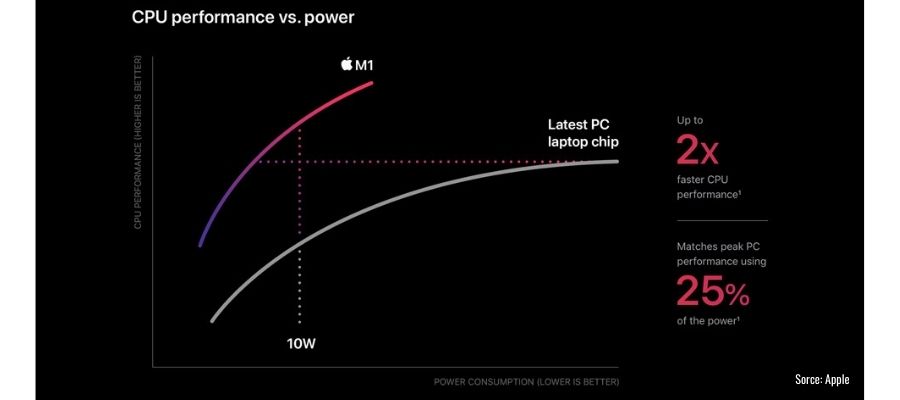
And now we will look at how the performance of the M1 Chip against the Intel and AMD chips.
When it compared to AMD Ryzen 9 4900HS to M1 chip, in single-core 4900HS scored around 1218
and M1 scored 1730 which is 40% faster in Geekbench 5 and slightly behind in multi-core than
4900HS processer
that is 7923 > 7533 M1 Chip. But in the Cinebench R23 CPU stress
test, AMD
is 30% faster when it compares to M1, but what’s also important to note is that AMD was
consuming 53watts compared to 15 watts in M1. Because of optimisation, M1 is faster in Adobe
Lightroom Classic and 4K video exporting in Final Cut Pro X. The reason for these
performances is TSMC’s 5nm processcer, which allows packing in 16 billion transistors into the
M1 chip. Also, the M1 chip has a total of eight decoders compared to four decoders in Intel
and AMD processors. Decoders take machine code directions and decipher them up into
small-scale operations that get shipped off the guidelines support where they trust that the
chip will handle them, so having eight of them rather than four enormously further develops
accomplishment. And the instruction buffer on the M1 is 3x larger than the industry further
M1 chip has 8 memory channels furthermore it uses 2.6 teraFLOPS of throughput, which makes
M1 the fastest integrated graphics ever made.
the stuff that M1 will satisfy you – Supremacy
- It’s Superfast
- It bears the cost of extraordinary battery life
- It's equipped for supplanting undeniably more costly PCs
- It's very much upheld
- It's worked only for the Macs and iPads
you can't overlook this stuff – Drawbacks
- There are restricted ports
- The battery life probably won't be extraordinary for you
- M1 Macs can just drive one screen
- A portion of your applications may not work
- You may run into SSD wear issues
- There will be upgrading issues in your Macs on RAM, Storages
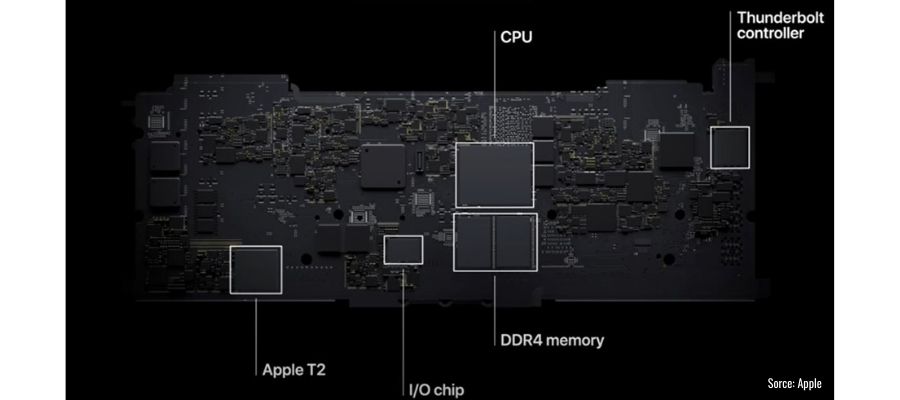
Conclusion
Since this efficiency with the performance, I can’t ignore to recommend M1 Macbook Air which is more than enough for most of you. The M1 Macbook Pro review and setup video is on my YouTube channel CLICK HERE to watch. Further M1 Mac mini for desktop users. And in future, they go more in CPU core count, GPU core count, RAM capacity and more storage configurations.
Buy M1 Macs and iPads on Amazon
M1 MacBook
Air 13"
M1 MacBook
Pro 13"
M1 Mac
Mini
M1 iMac
24"
M1 iPad Pro
11"
M1 iPad Pro
12.9"